The modern digital landscape pulsates with companies relentlessly seeking tools to optimize collaboration, productivity, and workflow. In this dynamic environment, Google Workspace and G Suite have emerged as frontrunners, offering comprehensive solutions to empower teamwork. While both platforms share a foundation of collaboration tools, key distinctions set them apart. Let’s delve deeper to understand which option best suits your business needs.

Farewell G Suite, Hello Google Workspace: A Name Change Reflecting a Strategic Shift
In October 2020, Google introduced more than just a cosmetic update when it rebranded G Suite as Google Workspace. This shift signified an evolution in Google’s vision for the future of work tools. Google Workspace goes beyond basic productivity applications, fostering a more interconnected and intelligent work environment.
Beyond the Rebranding: Unveiling the Features that Elevate Google Workspace
While both G Suite and Google Workspace provide core applications like Gmail, Calendar, and Drive, Google Workspace shines with enhanced and expanded features that solidify its position as a more robust business solution. Let’s explore some key differentiators:
- Enhanced Integration: Google Workspace fosters a seamless user experience by deeply integrating its applications. This allows users to effortlessly transition between tasks across different tools. Imagine editing a document in Docs while simultaneously brainstorming with colleagues in Chat – a true testament to Google Workspace’s commitment to streamlined collaboration.
- Advanced Functionality: Google Workspace boasts features not found in G Suite. For instance, administrators can leverage security reports to gain valuable insights into data storage and identify potential vulnerabilities, bolstering the platform’s security posture.
- Customization and Scalability: Google Workspace empowers businesses to tailor the work environment to their specific needs through a wider range of customization options. Additionally, it offers superior scalability, ensuring the platform can seamlessly adapt and grow alongside your business.
- Enhanced Security: Google Workspace prioritizes data security with features like mobile device management and data loss prevention. This makes it an attractive choice for companies handling sensitive information, as it offers robust safeguards against unauthorized access or accidental data leaks.
- Artificial Intelligence and Machine Learning: Google Workspace leverages the power of artificial intelligence (AI) and machine learning to provide intelligent features like writing assistance and enhanced search capabilities. These intelligent features optimize user productivity by streamlining tasks and offering intuitive suggestions.
- Simplified Administration: Google Workspace offers user-friendly management tools that empower administrators to efficiently configure, deploy, and manage user accounts and devices. This reduces the burden on IT teams and ensures a smooth user experience for everyone.
Choosing the Right Solution: Aligning Your Needs with the Ideal Platform
Both Google Workspace and G Suite offer valuable tools for collaboration and business productivity. However, the optimal choice hinges on your organization’s specific needs.
For companies seeking:
- A seamless and integrated user experience that fosters effortless collaboration
- Advanced features and superior scalability to accommodate growth
- Enhanced security measures and integrated AI functionalities to optimize workflows
- User-friendly administration tools for streamlined management
Google Workspace stands out as the ideal choice. Its comprehensive feature set caters to businesses of all sizes, from growing startups to established enterprises.
G Suite, however, remains a viable alternative for companies with:
- Basic productivity and collaboration needs
- Budgetary constraints seeking a cost-effective solution
G Suite offers a solid foundation for core teamwork functionalities like email, document creation, and file sharing.
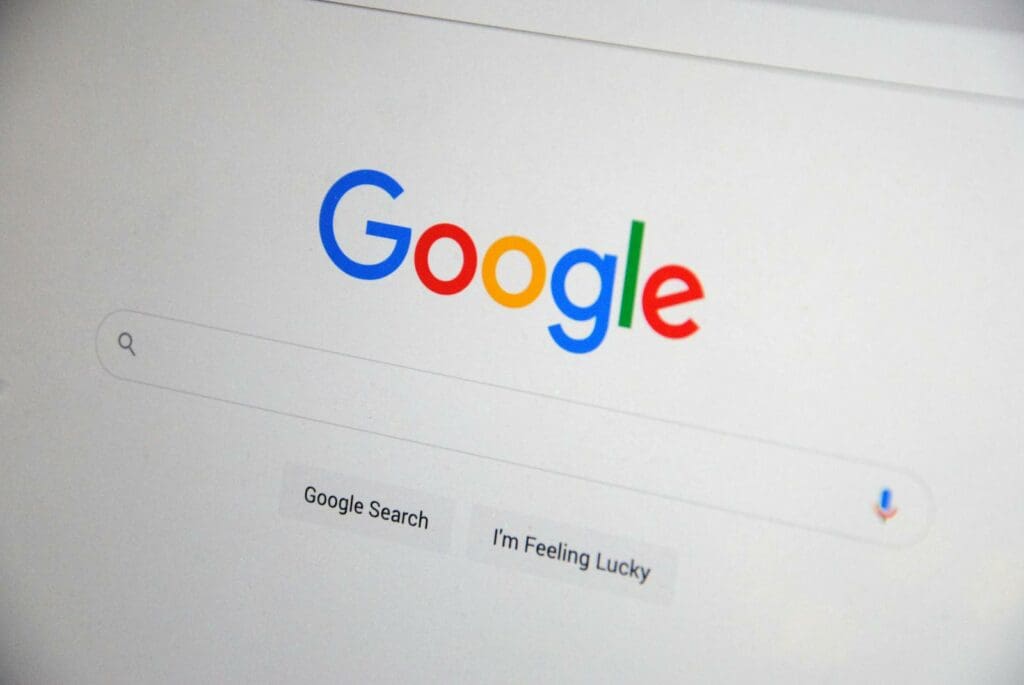
The Final Verdict: A Well-Informed Decision
Regardless of your choice, a thorough evaluation of your company’s needs and budget is paramount. Consider factors like team size, data security requirements, and desired functionalities before making a decision. Both Google Workspace and G Suite offer free trials, allowing you to experience the platforms firsthand and determine which best aligns with your organization’s goals.
By carefully considering these factors and leveraging the insights provided, you can make an informed decision and select the platform that empowers your team to collaborate effectively and achieve peak productivity in today’s dynamic digital landscape.



